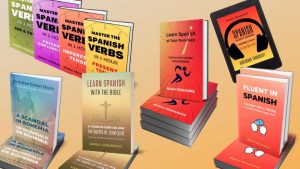Speak Spanish with Maria Fernandez
Improve your Spanish fast

Learn Spanish with Maria Fernandez
Online courses, books, audiobooks, tuition, free podcast & YouTube videos.
1-to-1 Spanish Lessons
Study Spanish with Maria Fernandez. 1-to-1 lessons to practise speaking, step by step. The fastest way to improve.
Find out moreSpanish Courses by Maria Fernandez
Learn Spanish with Maria Fernandez’s online courses. Step by step, with speaking & listening drills throughout.
Find out moreSpanish Books by Maria Fernandez
Learn Spanish fast with Maria Fernandez’s books. Available on all brick-and-mortar stores, and all online stores.
Find out moreSpanish Audiobooks by Maria Fernandez
Learn Spanish on the go with Maria’s audiobooks. Available on all audiobook stores & streaming platforms.
Find out morePodcast – Speak Spanish with Maria Fernandez
Every week I bring you a step-by-step lesson with speaking and listening drills. Available on all podcast platforms.
Find out moreYouTube videos – Speak Spanish with Maria
Step-by-step video lessons. Do you want to become fluent in Spanish fast? Subscribe today!
Find out more